Physical Address
304 North Cardinal St.
Dorchester Center, MA 02124
Physical Address
304 North Cardinal St.
Dorchester Center, MA 02124

Learn how to create stunning images using AI art generators in 2025 — explore top tools, prompt writing, and commercial use cases.
Have you ever wanted to create stunning digital artwork but felt limited by your artistic abilities? Or maybe you’re a professional designer looking to speed up your creative workflow? The world of AI art generators has revolutionized how we think about creating visual content. With just a few words and clicks, anyone can now transform text prompts into incredible images spanning countless styles and concepts.
As someone who’s spent hundreds of hours experimenting with these tools, I’ve watched them evolve from producing blurry, abstract images to creating photorealistic masterpieces that are often indistinguishable from human-created art. In this comprehensive guide, I’ll walk you through everything you need to know about AI art generators in 2025, from the basic concepts to advanced techniques that will take your creations to the next level.

An AI art generator is a sophisticated artificial intelligence system designed to create visual content based on text descriptions or prompts. These tools leverage deep learning models called generative adversarial networks (GANs) or diffusion models that have been trained on millions of images from across the internet.
The process works something like this:
Behind the scenes, these models have “learned” patterns from countless images and can combine elements in novel ways. For example, when you ask for “a cat riding a skateboard in Times Square,” the AI hasn’t necessarily seen that exact image before, but it understands what cats, skateboards, and Times Square all look like and can combine them coherently.
The technology continues to advance rapidly. According to a recent report from Forbes, the AI art market is expected to reach $20.5 billion by 2026, showing just how significant these tools have become in the creative landscape.
The field has expanded dramatically, with options ranging from free web-based tools to professional suites integrated with creative workflows. Here are some of the standout platforms:
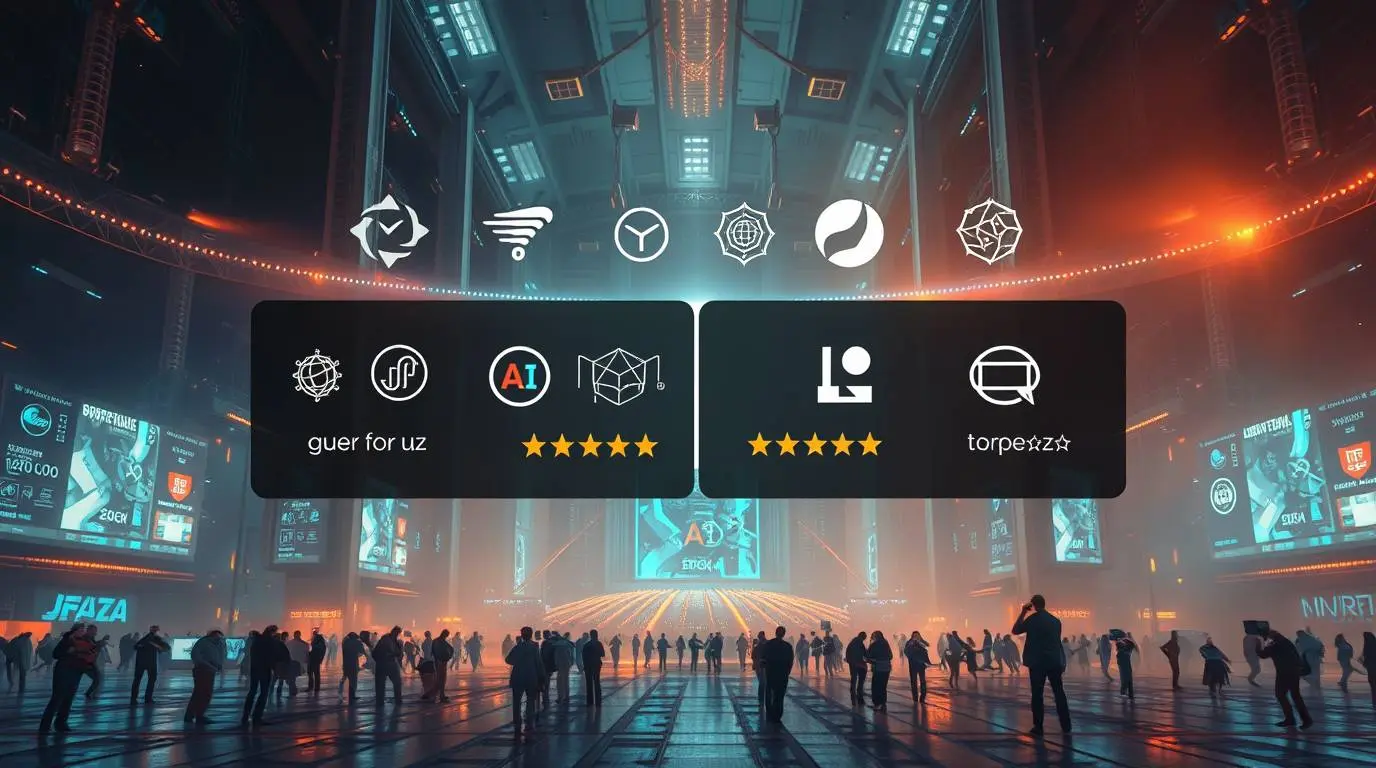
| Tool | Best For | Pricing | Unique Features |
|---|---|---|---|
| DALL·E 3 | Professional quality, diverse styles | Free tier + subscription | Incredible detail and realism |
| Midjourney | Artistic and creative projects | Subscription only | Strong community and unique style |
| Stable Diffusion | Customization and control | Free (open source) | Can run locally, highly adaptable |
| Adobe Firefly | Commercial design work | Part of Creative Cloud | Seamless Adobe integration |
| Microsoft Image Creator | Quick generation | Free with Microsoft account | Multi-language support |
DALL·E remains the industry leader, known for generating incredibly detailed and coherent images that follow complex prompts with impressive accuracy. Its latest version excels at understanding nuanced requests and producing high-resolution outputs suitable for professional use.
For those seeking truly artistic results, Midjourney has developed a signature aesthetic that many creators find instantly recognizable. It excels at dramatic lighting, fantastical scenes, and a certain painterly quality that makes it popular among digital artists and graphic designers.
As an open-source option, Stable Diffusion offers unparalleled flexibility. You can run it locally on your computer, fine-tune it with custom datasets, and integrate it into your own applications. This has made it incredibly popular among developers and AI enthusiasts looking to build automated systems.
Adobe’s entry into the AI art space has been a game-changer for professional designers. Integrated with Creative Cloud apps like Photoshop and Illustrator, Firefly not only generates images but allows seamless editing and incorporation into professional workflows. It’s specifically trained on licensed content and public domain works, making it safer for commercial use cases.
If you’re just getting started or working on a budget, tools like Craiyon (formerly DALL·E Mini) and Dream by WOMBO offer impressive results without the price tag. While they may not match the quality of premium tools, they’re perfect for experimentation and casual projects.
Getting started with AI art generation is surprisingly simple. The real skill comes in crafting effective prompts that produce exactly what you’re looking for. Here’s a step-by-step guide:
Begin by selecting a tool that aligns with your needs. For beginners, I recommend starting with a user-friendly option like DALL·E or NightCafe before moving to more complex systems like Stable Diffusion.
The prompt is where the magic happens. Be specific and detailed about what you want to see. Instead of “cat painting,” try “detailed digital painting of a tabby cat sitting in a sunlit window, impressionist style, warm colors.”
Most AI generators allow you to specify artistic styles, eras, or even reference specific artists (though ethical considerations apply here). Adding qualifiers like “photorealistic,” “watercolor,” “cyberpunk,” or “in the style of Studio Ghibli” can dramatically alter your results.
Don’t settle for the first image! Generate several options, then pick your favorite or combine elements from different versions.
Many platforms allow for refinement through additional prompts or built-in editing tools. You might generate a base image, then ask the AI to adjust specific elements.

The art of prompt writing has become a skill in itself, often called “prompt engineering.” Here are some tips to help you get better results:
The more specific your prompt, the better your results. Include details about:
AI art generators understand art terminology, so don’t hesitate to use words like “bokeh,” “golden ratio,” “tilt-shift,” or “chiaroscuro” if they apply to what you’re trying to create.
Terms like “concept art,” “digital illustration,” “oil painting,” or “3D render” help the AI understand the look you’re going for.
Including terms like “highly detailed,” “professional,” “award-winning,” or “masterpiece” can sometimes improve the quality of your results.
As noted by Entrepreneur magazine, companies are increasingly hiring specialists in prompt engineering who can consistently produce high-quality visual assets using these techniques.
The rapid advancement of AI art generators has raised important questions about copyright, attribution, and creative ethics. Here’s what you need to know:

The copyright status of AI-generated images remains somewhat ambiguous and varies by jurisdiction. Here are the key points to understand:
This is a philosophical question as much as a legal one. AI art generators create new compositions based on patterns learned from existing art, rather than directly copying specific works. However, they can sometimes produce results that closely resemble existing pieces, especially when prompted to mimic a particular artist’s style.
The most ethical approach is to:
For professional work, many designers are finding ways to blend AI-generated elements with original human creativity, using these tools as starting points rather than end products.
Businesses across industries are finding innovative ways to incorporate AI-generated imagery into their workflows. Here are some popular applications:
Creating unique visuals for social posts, ads, and marketing campaigns has never been easier. Many companies are using AI art to maintain consistent content calendars without the expense of constant photoshoots or graphic design work.
From e-commerce to interior design, AI art generators can quickly create product mockups and visualizations to help customers imagine possibilities.
Independent authors are increasingly using AI art for book covers, chapter illustrations, and marketing materials, dramatically reducing publication costs.
Game developers, filmmakers, and designers use AI art to quickly visualize concepts before committing to full production, accelerating the creative process.
Some creators are using AI art generators to produce unique digital assets for blockchain-based marketplaces, though this remains controversial in some art communities.
According to HubSpot research, businesses using AI-generated visuals in their marketing see an average 35% increase in engagement compared to stock photography.
Want to take your AI art to the next level? Here are some advanced techniques:
Most AI generators create images at limited resolutions. Tools like Topaz Gigapixel AI can upscale images while maintaining quality.
For those using Stable Diffusion, learning to work with “LoRA” (Low-Rank Adaptation) models can help you create consistent styles or characters across multiple generations.
Combining AI generation with traditional editing in tools like Photoshop can produce results that exceed what AI alone can create. Many professional designers use AI as just one step in their creative process.
Sites like the Midjourney Community Forums and subreddits dedicated to AI art are treasure troves of prompt examples and techniques.
If you’re new to AI art generation, here’s a simple roadmap to begin your journey:
For more advanced techniques, you might want to explore AI SEO tools that can help optimize your AI-generated content for search engines if you plan to publish your work online.
The field continues to evolve at breakneck speed. Here are some trends to watch:
Companies like Runway ML are pushing the boundaries into AI-generated video, allowing creators to animate still images or generate short clips from text descriptions.
Tools that can generate 3D models from text prompts are beginning to emerge, potentially revolutionizing game development and virtual reality content creation.
Future AI models will offer more control over specific characters, styles, and visual elements, allowing for consistent brand identities and recurring characters.
Expect deeper integration with professional design tools, making AI art generation just one more tool in the creative professional’s arsenal rather than a separate process.
As noted in a recent Statista report, the number of businesses integrating AI art into their regular workflows increased by 78% in 2024 alone, indicating this technology is rapidly becoming mainstream.
AI art generators have democratized digital art creation, allowing anyone with an idea to bring it to visual life. Whether you’re a professional designer looking to speed up your workflow, a marketer creating content at scale, or just someone who wants to express their creativity without years of technical training, these tools offer unprecedented possibilities.
As with any powerful technology, the key is to use AI art generators ethically, transparently, and as a complement to human creativity rather than a replacement for it. The most exciting works often come from collaboration between human imagination and AI capabilities.
Ready to start creating? The tools mentioned in this guide are just a click away, and most offer free options to begin experimenting. And if you’re interested in exploring more ways to leverage AI for creative and professional purposes, check out our guides on making money with AI in 2025 and AI affiliate marketing.
What will you create with AI today? I’d love to see your creations in the comments below!